When adding an image in a <div> (as shown in the HTML code below), IE displays a little white space below the image. This doesn't happen on Firefox though.
<div>
<img alt="Pronto Marketing - How We Help You" src="/img/home_img2.png" />
</div>
The fix is simple, just put the closing div tag </div> on the same line as the image and the problem is fixed:
<div>
<img alt="Pronto Marketing - How We Help You" src="/img/home_img2.png" /></div>
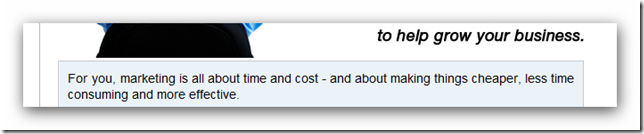




|