If you are using VS2008 to create a DNN module with a compiled module starter kit, one option is to attach the project to w3wp.exe process. You can access it via Debug > Attach to Process... menu.
If attaching the project to w3wp.exe doesn't seem to be an option somehow (e.g. you just cannot find it), what you need to do now is to modify some project settings as shown below.
In my case, I've create a host record with local.dotnetnuke as the host name. In your case, you may want to replace http://local.dotnetnuke with http://localhost/dotnetnuke, for example. Please note that I've saved my project under /DesktopModules/ContactUsForm. So my project url becomes http://local.dotnetnuke/DesktopModules/ContactUsForm.
Save the project and try running it again. You should now be able to debug the project
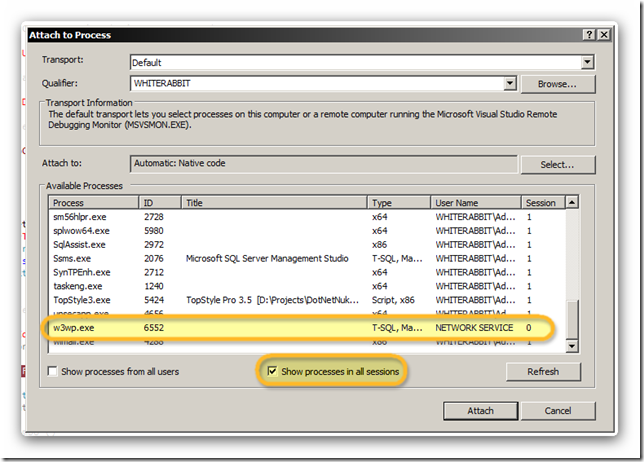




|